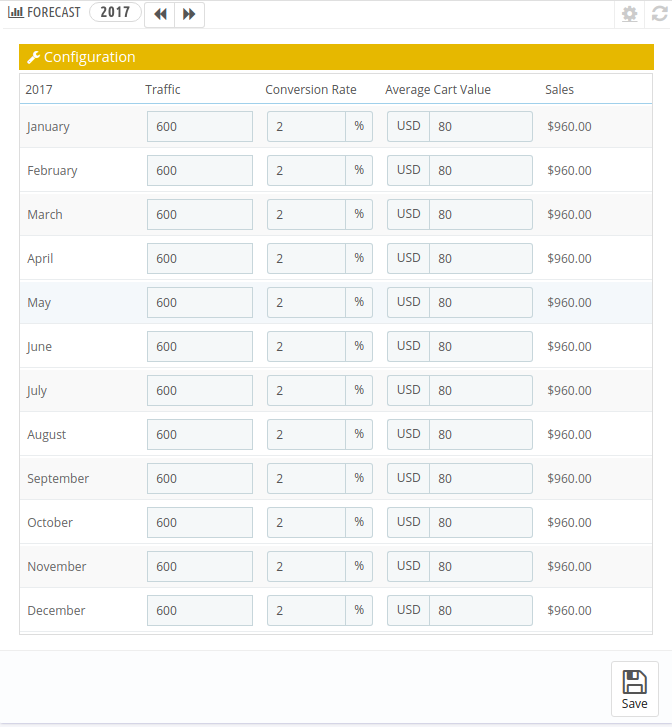The dashgoals module comes installed by default with all thirty bees installations. It is displayed on the main dashboard page at the bottom of the page under the main Dashboard pane. It is titled forecast.
Specifications
- Included in feed: Yes
- Uses overrides: No
- Compatible versions: All
- Location: Dashboard
- Change log: View Releases
Features
- View recent sessions on your site
- View active carts
- See messages waiting for reply
- See number of new registrations
The dash goals module objective is to show forecasted sales based on past sales data. It also lets you configure some basic information to provide a heads up forecast for sales on your site. The module looks like the image below in the feed.
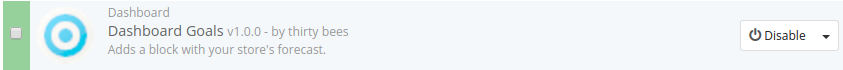
On the dashboard your dash goals module will look like the image below.
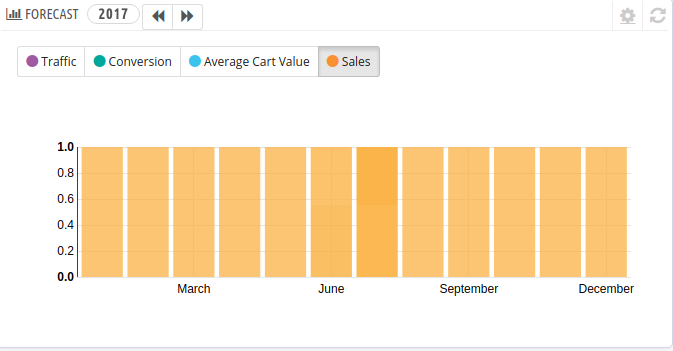
Configuration
You can click the gear in the top right of the Forecast pane and it will open a configuration screen where you can set your goals based on your traffic, conversion rates, and average cart value. The configuration of the module from the dashboard looks like the image below.