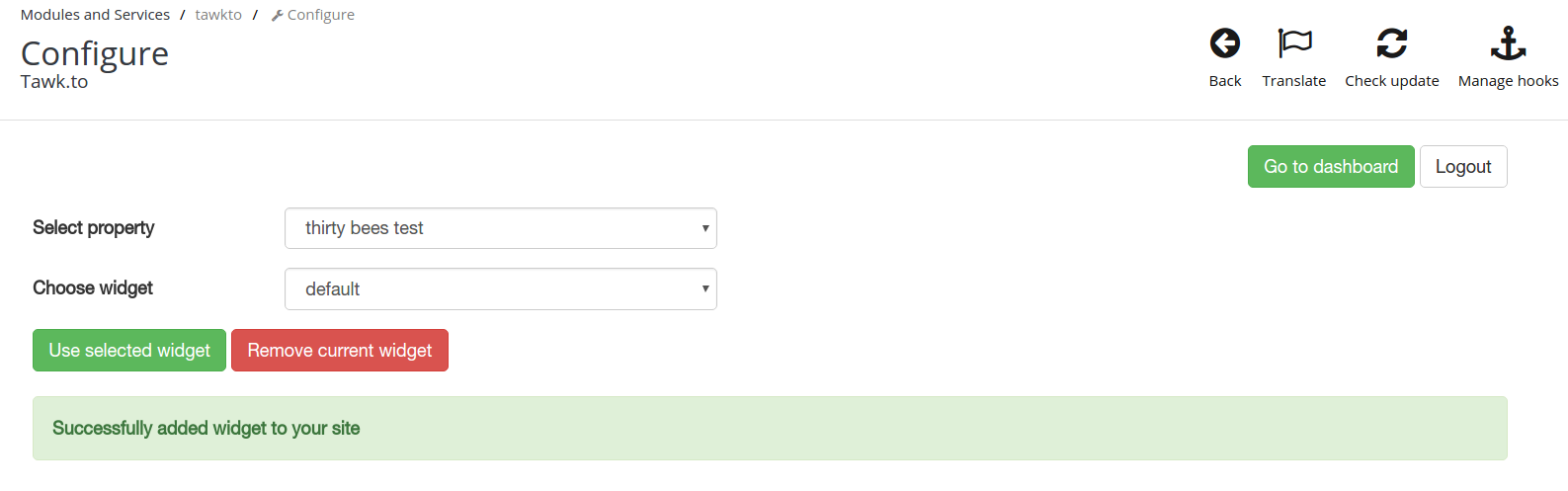tawk.to Module by thirty bees
tawk.to is a free service that allows you to chat with your site's customers. It is very easy to integrate in your store with thirty bees' native module for tawk.to.
For more info head over to their website: https://tawk.to/
Specifications
- Included in feed: Yes
- Uses overrides: No
- Compatible versions: All
- Location: Front Office Features
- Change log: View Releases
Installing the tawk.to module
Navigate to your module list on the BO page "Modules and Services > Modules and Services". Search for tawkto and install the module.
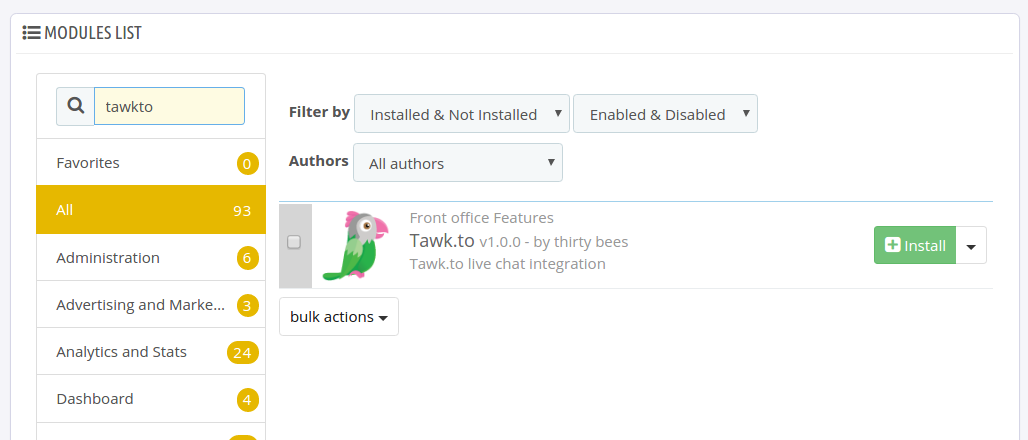
Setting up the tawk.to Module
After you have successfully installed the tawk.to module you will be presented with the module's configuration page. It is a very simple and minimal interface, meant to get you started as quickly as possible.
The first time you open up this page you will see a login form. If you already have a tawk.to account, enter your credentials and click Sign in. Otherwise go to https://tawk.to/ and sign up for a tawk.to account.
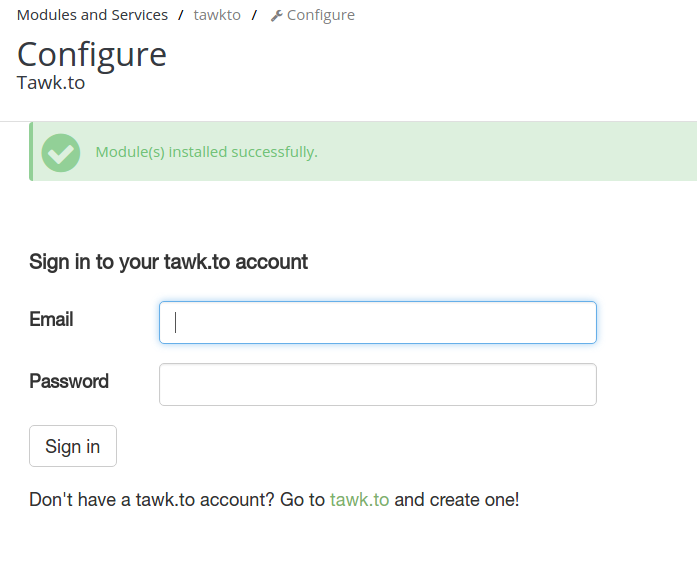
Signing up for tawk.to
You can create a new account on https://tawk.to/. The signup form will be on the frontpage.
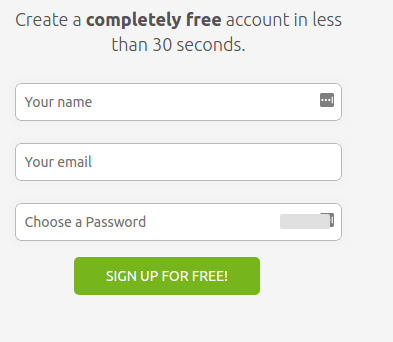
Configuring the module
After you have successfully created an account and logged in on the module page you can choose a widget. Make sure you click Use selected widget to make the widget active. The chat widget is now shown and live on your front office. Further configuration of the widget is done via your tawk.to dashboard. Click the Go to dashboard button to visit your dashboard (mobile users: scroll all the way to the right first).