The thirty bees updater is the module that helps keep your thirty bees site updated to the latest version. It is included by default in all installationst of thirty bees.
Specifications
- Included in feed: Yes
- Uses overrides: No
- Compatible versions: All
- Location: Administration
- Change log: View Releases
Features
- Updates thirty bees
- Backs up thirty bees before updates
- Checks for module updates
The thirty bees updater is the official update module released by thirty bees that connects both to our module feed and our core update feed to allow you to update your shop quickly and easily. This module comes by default in your module list and looks like the image below.
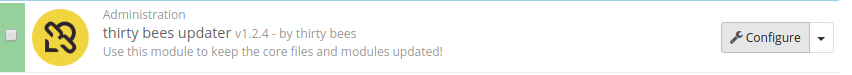
Configuring
Once you install the thirty bees updater module, you can click the configure button to enter the module and start the update process. Inside the module you will see a lit of options like in the image below.
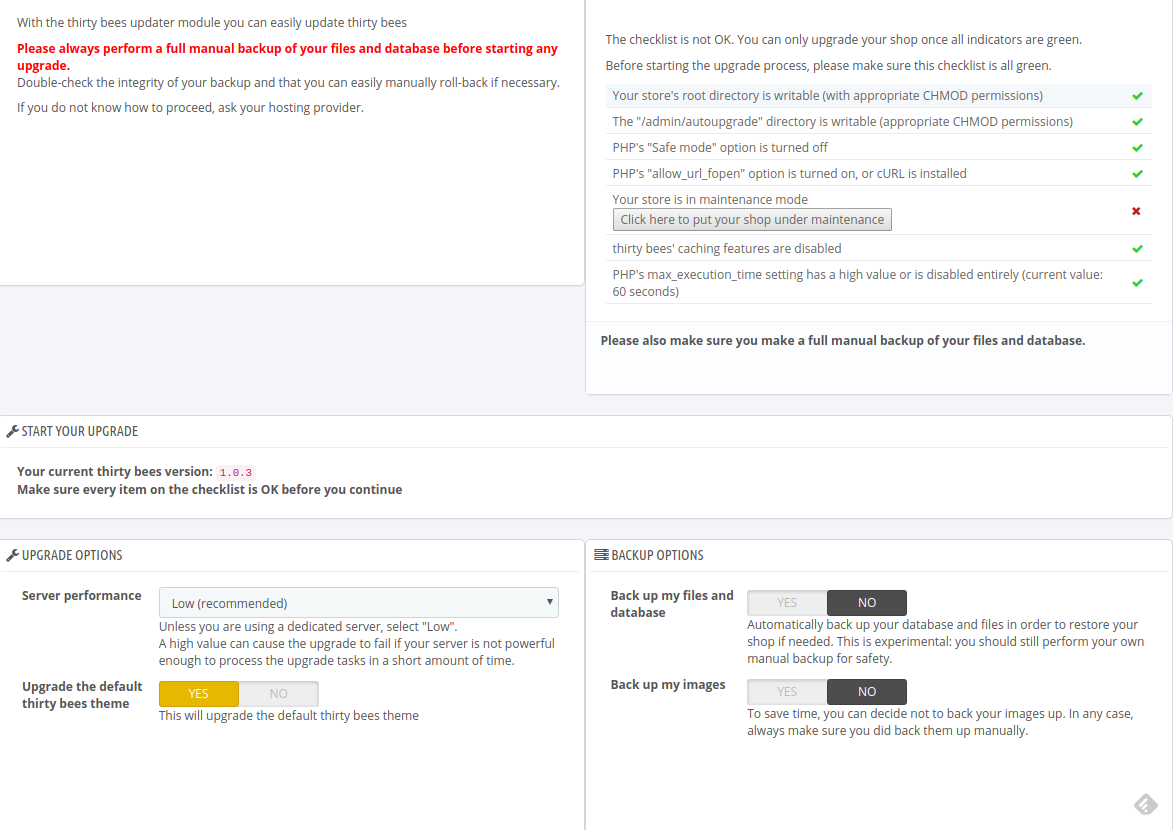
To update your shop all the items in the pre-upgrade checklist need to be green, this means you will need to put your shop in maintenance mode. Once you do that you can start configuring the module for upgrade.
We recommend using the low server setting unless you know that your server can handle the faster settings.
Backup
We also recommend making a manual backup of your site just in case things go wrong, it never hurts to have multiple backups of your site.
You also have the option to upgrade the default thirty bees theme as well. If you have custom edited your theme, it is recommended to not upgrade your theme or the custom edits will be lost. If you know the files you have edited, you can upgrade your theme and apply the edits back by hand as well.
When have set your settings and saved them, you are now ready to update your shop. You can press the yellow "Update thirty bees" button and the updater will start running. We always recommend updating from the stable channel unless you are working on a dev site and know the risks of using the other channels.
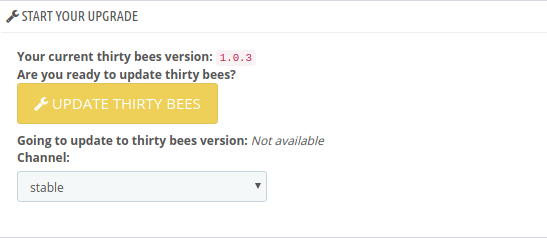
Once the updater has finished, you will be logged out of your shop, you will need to log back in and clear your caches and turn off maintenance mode. Now you have updated your thirty bees installation.
